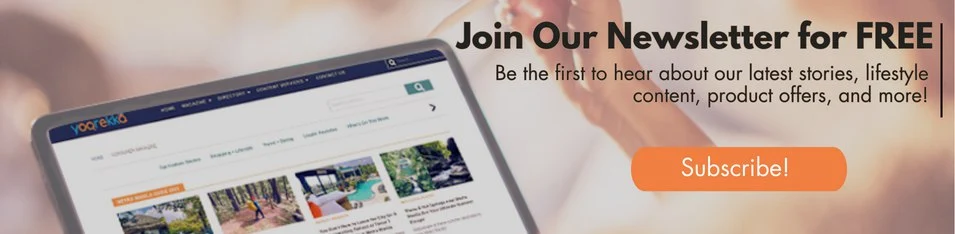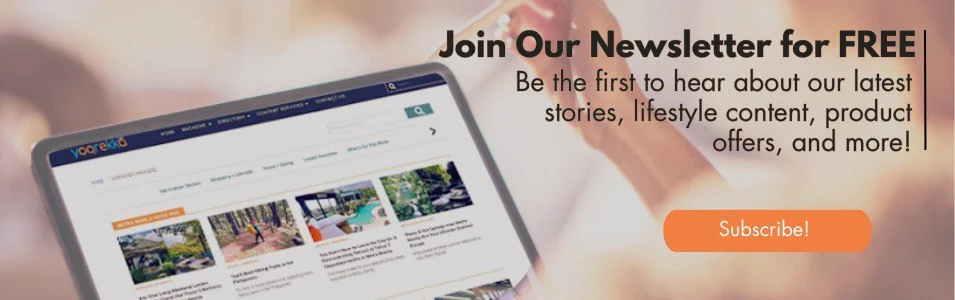Consumer News


Guard Your Money: A Guide to Safe Online Shopping
Read these great guidelines carefully on how to protect yourself when shopping online
By: Daphne Benosa | February 23, 2016

While browsing the Internet, you saw an ad about pretty dresses on sale. You clicked the ad, which directed you to a website selling women’s wear, and bought the dress without hesitation. Weeks have passed but you haven’t received your order. You googled the store, and found out that the website was fake. Many consumers fall for this kind of online scam, but you don’t have to—if you know how to avoid it. Below are some tips that will help you avoid online shopping traps.
1. Google is your friend. Make it a habit to google the name of the online store before buying anything from it. To get more precise results, add the word “scam” after you type the name of the store on the search bar. This way, you will immediately see scam stories and complaints from previous customers, if there are any.
Sites like Zomato and TripAdvisor offer detailed reviews from clients. Many stores would also dupe buyers by posting bogus testimonials from their “clients.” Faking positive endorsements is a piece of cake for them, so be on your guard. The only way to verify the authenticity of these reviews is to look for third-party sites. As much as possible, stay away from stores with low trust and customer service ratings. Doing so will save you from future stress due to inefficient service.
2. Check for the store’s social media accounts. A legit store will try all possible ways to market their brand, as that will help widen their customer base and boost sales. Online scammers, on the other hand, won’t bother exhausting themselves, managing multiple social media accounts. If the website has not at least one account on Facebook, Twitter, or Instagram, think twice already. Either the “store” is simply not interested in interacting with potential customers (which is weird for a business, in any case), or they are only out to get your money.
3. Use your own social media network to verify. The best thing about social media is that many things can be easily verified. Is your favorite actor dating someone? Nope. Has your idol released a music single? Yes! Aside from these, you can also search for posts or tweets from other online users pertaining to their shopping experience at a certain store. You can even interact with these people and ask them directly about their experience. There is also a growing community on Facebook where buyers can ask other people if a shop is legit or not. You can try that option if you really want to make sure.
4. Opt for Cash on Delivery, aka COD. Every year, over 90 million people fall victim to credit card fraud and identity theft. Sophisticated online scammers use computer programs to extract your credit card information, steal your identity, and use it for online transactions without your knowledge. Thankfully, there are many local shops that offer COD as a payment method. This is especially helpful not only to people who do not like to use their cards online, but also to those who do not have one. With this method, you wait to receive your order first before handing out your payment.
5. Never use your account in unsecure locations. When making payments online, make sure you are doing it in secure locations. Open hotspots and public Wi-Fi are breeding grounds for wireless phishing. Connections over these networks are not encrypted, making it easy for hackers to access your login details and harvest sensitive information from the device you used without you knowing it.
6. Create strong passwords. To order items, online stores require customers to create an account which they use for future transactions. This account contains your full name, address, and sometimes, links to payment methods you normally use when purchasing. To prevent unauthorized individuals from accessing your account, make sure you choose a strong password. A combination of letters, numbers, and mix of upper and lower case letters is highly recommended.
7. Check for the site’s security certificate information. To confirm the authenticity of the website, click the lock icon located on the left end of the address bar on your browser. It will display the site’s security certificate information.
If you use your card for online purchases, make sure that the payment terminal that the store uses encrypts the information you enter, meaning it changes (information) from one form to another especially to hide its meaning (definition from Merriam-Webster dictionary). If you are unsure, there are several software programs online that you can use to encrypt the information you are sending. Taking advantage of them protects you from credit card fraud and identity theft.
Many illegitimate stores will entice you with out-of-this-world deals. Remember, when something is too good to be true, it probably is! Take caution and know that there are many ways to detect scam transactions. Never give out sensitive information if you have the slightest doubt about the authenticity of the site you are visiting. If you want to be absolutely sure, you can always check with your local trade organizations.

About Daphne Benosa
Daphne is a professional copyeditor and lifestyle blogger based in Quezon City. She loves testing different skincare products and sharing beauty tips to readers and friends. She also writes product reviews for both local and international brands. To learn more about what she does, visit her website: http://www.daphnebenosa.com
Learn more stories on:
Location Tags:
Disclaimer: All articles in the Consumers Magazine of Yoorekka are
for general information and entertainment purposes only. Although
careful research has been made in writing them, Yoorekka does not
make any warranty about the completeness and accuracy of all
information presented in our articles. Our content is not intended
to be used in place of legal, medical, or any professional advice.
ALSO READ
CATEGORIES
VIDEO MARKET PLACE
MORE STORIES AROUND THE PHILIPPINES