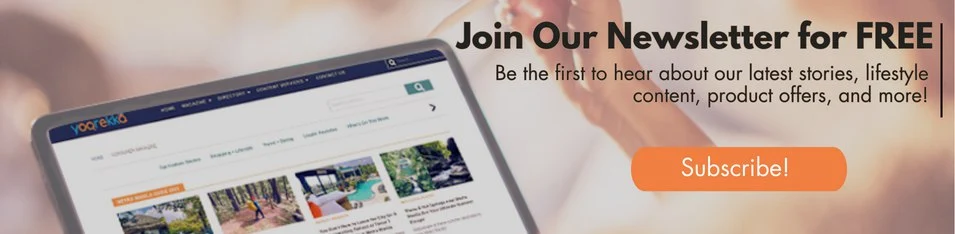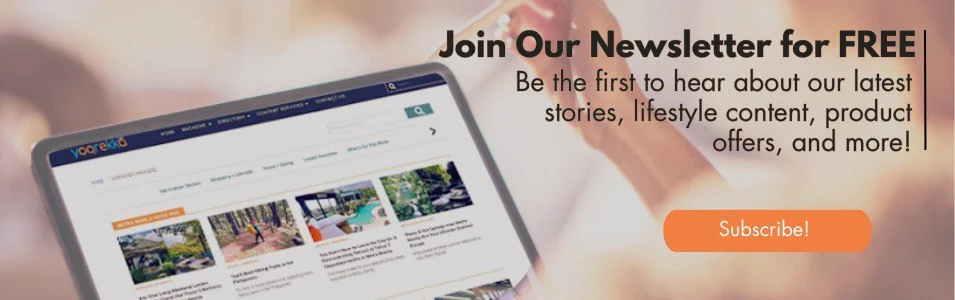Consumer News





10 Practical Steps to Create the Perfect Gaming Set-up at Home
First, you need a reliable smart TV.
By: Jeremias Manalo | July 29, 2023

Get a reliable smart TV, and it’ll help you get as close to creating a perfect gaming set-up at home as possible!
Image: Pixabay
A gaming set-up is more than just a collection of devices and accessories. It’s a carefully designed space that can significantly enhance your gaming experience. Whether you’re a casual gamer or a devoted enthusiast, investing time and effort into creating the perfect gaming setup at home can take your gaming sessions to new heights.
Nevertheless, a gamer's journey toward the ideal gaming setup has challenges. Budget constraints, technical considerations, space limitations, and the sheer number of options available can overwhelm the entire experience. If you’re creating a gaming set-up at home for the first time, fear not! Below are 10 practical tips and considerations to help you develop a gaming environment tailored to your preferences and needs.
1. Set up a Smart TV

Your choice of smart TVs can make your gaming landscape better.
Image: ADMC from Pixabay
A smart TV allows one to enjoy gaming and other entertainment activities on one device. If you’re looking for a gaming-specific monitor, however, some features you need to look for include low input lag, a high-resolution display, and support for high dynamic range (HDR) content. This way, you can play your games with their graphics options on the highest setting.
2. Select a High-Quality Gaming Monitor
Investing in a high-quality monitor with the correct specifications is vital for an immersive visual experience in your games. For the best results, look for a monitor with a high refresh rate and a low response time to ensure smooth and responsive gameplay. The ideal refresh rate is 144Hz or higher, while the perfect response time is at least 5ms.
Opt for a monitor with an optimal resolution and panel type to get the best visuals out of your game. The three major panel types are IPS, TN, and VA. IPS stands for in-plane switching. It has low contrast but broader viewing angles compared to a VA or vertical alignment panel that provides high contrast ratios but narrowing viewing angles. TN, on the other hand, stands for twisted nematic. It offers the lowest response time and highest refresh rate among the three and has low input lag and minimal motion blur. TN panels are also relatively cheap. However, they have poor viewing angles.
If you're choosing a monitor solely for gaming, a screen with a TN panel is the best choice. An IPS or a VA panel would be the better choice if your screen is used for other viewing purposes.
3. Enhance Your Audio Experience with a Top-Notch Sound System
Invest in a high-quality sound system or gaming headphones for a top-notch gaming experience. These accessories can offer more accurate positional audio and immersive soundscapes. Look for surround sound, noise cancellation, and precise microphone capabilities to enhance communication with fellow gamers.
4. Choose Your Ideal Gaming Console

Smart TVs and sound systems are essential–so is your gaming console.
Image: Pixabay
For console gaming enthusiasts, selecting a console is crucial. If you choose one over the other, you may be unable to play certain games. It is because most manufacturers release exclusive games and services on their systems, and this can be a huge deciding factor for gamers.
The most popular modern gaming consoles include the PlayStation, Xbox, and Nintendo Switch. That said, these aren’t the only products in the market. Check online reviews and see which aligns with your gaming preferences. However, if you can’t choose just one, you can get them all—as long as you have the budget!
5. Build a Gaming PC
You can buy a gaming PC at your nearest electronics store. However, building a gaming PC from scratch is usually the better option. It is because you get the final say on which components will go into your PC rig, allowing you to combine hardware from different brands. PC retailers also usually add the labor cost to the final price of the unit. So, building your rig means you’re saving money. Upgrades are also much simpler because you can be sure about the compatibility of the parts you selected for yourself.
However, before you build a gaming PC, it’s best to research the best hardware specifications that meet your gaming needs first. Choose a motherboard compatible with your components required, including the processor, graphics card, RAM, and storage. You’ll get a smooth gameplay experience with the right combination of parts, even running resource-intensive games.
You should also consider the system requirements of your current PC games and any upcoming games you plan to buy. It will ensure that your PC can handle your gaming needs well into the future. With all of these in mind, you can purchase PC parts that give you the most value for your money.
6. Invest in a Superior Gaming Mouse and Keyboard
Your choice of gaming peripherals, specifically the mouse and keyboard, directly impacts your gaming performance. Look for a gaming mouse with customizable DPI and programmable buttons and a mechanical keyboard with tactile switches for precise control and faster button response.
7. Create a Comfortable Gaming Environment with Ergonomic Furniture

Choose a comfy space and furniture for your playing sessions.
Image: Pexels
Depending on what you’re playing, a gaming session can last quite long. As such, you need ergonomic furniture to ensure your comfort. Invest in a gaming chair with proper lumbar support, adjustable heights, and comfortable padding. Pair it with a spacious desk allowing ample room for gaming setup, peripherals, and other accessories. A well-designed gaming environment reduces the risk of discomfort and promotes better posture, enabling longer hours of playing video games with minimal strain.
8. Implement Effective Cable Management
Cable handling is essential for any gaming setup. Utilize cable sleeves, clips, or cable management boxes to keep wires neat and prevent them from tangling. Well-managed cables also improve aesthetics, promote better airflow, and make locating and connecting devices easier.
9. Personalize Your Gaming Set-up with Lighting and Gaming Merch
Infuse your gaming set-up with your style by adding aesthetic touches through customizable lighting and accessories. Consider LED strips, backlit keyboards, or RGB lighting in your CPU for a visually striking ambiance. You can decorate your gaming space with wall decals, posters, or gaming-themed artwork.
10. Design a Practical and Efficient Room Layout
You can optimize your gaming experience through a room layout that maximizes space, accessibility, and functionality. Consider natural lighting, proper ventilation, and your gaming desk and equipment arrangement. Your set-up should allow comfortable movement, minimize distractions, and accommodate additional gaming accessories or future upgrades.
Creating the perfect gaming setup at home requires thoughtful consideration and customization, so it can be a stressful experience, especially if you’re doing it for the first time. Fortunately, these tips can make the process easier. Keep them in mind to build a gaming environment that matches your preferences and enhances your overall gaming experience.
Subscribe to Yoorekka Magazine for more gaming tips and guides!
Check out this video:

About Jeremias Manalo
Jeremias Manalo is a content writer and marketing professional whose long-time passion has always been home renovation. As part of her research, she’s taken a good look on how to improve home with designs,decors and architecture. When she’s not working at home, she can be found baking and looking for new recipes online.
Learn more stories on:
Location Tags:
Disclaimer: All articles in the Consumers Magazine of Yoorekka are
for general information and entertainment purposes only. Although
careful research has been made in writing them, Yoorekka does not
make any warranty about the completeness and accuracy of all
information presented in our articles. Our content is not intended
to be used in place of legal, medical, or any professional advice.
ALSO READ
CATEGORIES
VIDEO MARKET PLACE
MORE STORIES AROUND THE PHILIPPINES