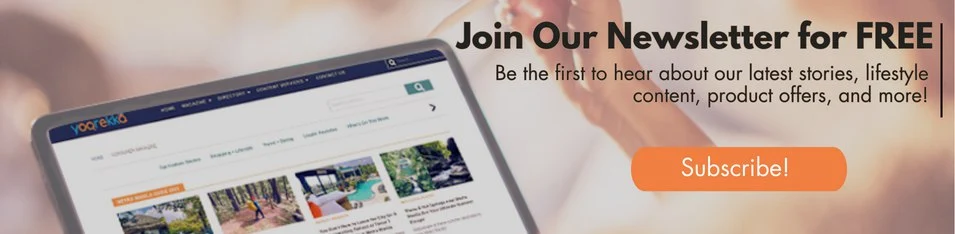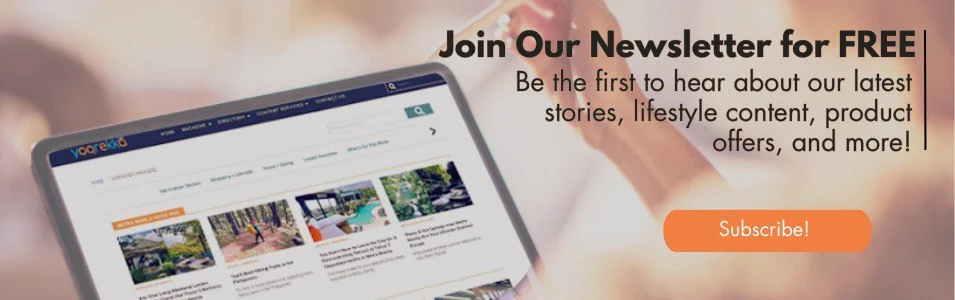9 Important Things You Should Check when Buying a Used Laptop
Buying used laptops doesn’t mean getting less than when buying a new one.
By: Eunice Sheene Fulgencio | February 28, 2018

In today’s age of connectivity, gadgets are all but running the entire planet. They make lives more convenient, they help get jobs done easier, and they make practically everything accessible. And one of the most crucial pieces of technology each person has to have is a trusty laptop. Laptops can be used for surfing the Internet, checking emails and connecting to people, writing papers and documents, and even playing movies and music—all while being compact enough to be carried anywhere and everywhere.
Indeed, laptops have become a necessity in life. However, brand new laptops can have a hefty price tag and can be considered as a luxury, especially if your top priority is earning and saving. Thankfully, used but still functional laptops are also a competitive alternative and are also usually half the price of new ones. If you’re thinking about investing in one, here are nine tips in buying a used laptop to mull over before spending your hard-earned money:
1. Know what you’re looking for.

Asking the tough questions before making any purchase is crucial.
Specify what your used laptop should possess and be capable of. Is the laptop model still widely available, making it easier to look for parts in case it needs repair? How much internal storage for your files would you need? What software are you more used to? Will you use it more for travel, thus requiring it to be more portable, or will you be using it more frequently at home? These are just some of the questions you need to ask yourself before choosing a possible unit.
2. Examine the framework.

The model shouldn’t have any unsightly dents or holes present.
Although it is a used laptop, you would still want it to look presentable and be in good condition. Make sure to check that the screen is free from any cracks and loose parts. Also, make sure that there aren’t any dents or holes anywhere in the unit. Remember that once you buy it, all repair and replacement fees will be coming from your own wallet.
3. Test the battery life

The laptop’s battery life is one of the most crucial factors.
The laptop’s battery life will ultimately decide how convenient the model will be. If it needs to be charged every hour, or worse, if it needs to be plugged in at all times to actually work, it may be a good idea to continue your search. It is also important to check if the battery is the same brand as the laptop itself to ensure that it is the original and authentic one.
4. Inspect every key in the keyboard

All keyboard keys should be working with ease.
The tendency of most used laptops is two have one or two malfunctioning keyboard keys due to the previous owner’s excessive usage. Make sure that each and every key is working naturally and efficiently. Of course, external keyboards and replacement keys are available but a perfectly working internal keyboard gives your laptop more value.
5. Play some music.

Quality sound is important when buying even a used laptop.
A laptop’s speakers are not only for when you want to watch movies and listen to music; they are also responsible for effectively taking any important video calls you may have in the future. Make sure that the sound is clear and not muffled and that the volume can be adjusted accordingly.
6. Test all ports.

Functioning ports make a laptop ten times more convenient.
All ports include the headphone jack for the audio, USB ports for flash drives, and even the CD/DVD drive. Each port should be functional and can be connected to and ejected from with ease. If the ports are loose or if you experience difficulty connecting external devices to them, then the purchase might not be worth it.
7. Inspect the connectivity.

Nobody wants a laptop that can’t connect to the Internet.
The Internet has become one of the most important and popular inventions in the modern era. One of the main purposes of laptops today is to connect to the Internet, and your used one should be no exception. See if the laptop can easily connect to any Wi-Fi network and if it can perform wireless connections adequately.
8. Get your money’s worth.

A good deal is one characteristic a used laptop for sale should have.
Now that you know the specifications your used laptop should have and you are certain that all of its parts are working, a good deal is your next goal. Get an unbiased estimate for the laptop’s worth and try to match it with how much the seller is retailing it for. Also, research on how much a brand new model of the same unit costs to make sure you’re not paying more than you should.
9. Ask for a warranty.

The original warranty of the unit should also be given to you.
Ask the seller of the laptop for the original copy of the warranty document as a form of insurance for you. This will transfer all remaining warranty left on the laptop into your name. Of course, the warranty will also depend on the age of the unit itself so not all used laptops have the same guarantees. When you get it, make sure to check to know what service you are entitled to under the warranty.
Buying a used laptop is indeed daunting as you can never know what your options can be. Just remember to remain critical, cautious, and careful with the questions you ask because there are still perfectly functional used models out there.
Have you ever bought a used laptop yourself? What was the experience like? Tell us about it in the comments section below!

About Eunice Sheene Fulgencio
Eunice knew that she’d be writing for the rest of her life from a very young age. Naturally introverted, she is selective with how she uses her time and who she spends it with. Has a penchant for sweet treats, sentimental proses, and online personality quizzes. A true-blue INFJ.
Learn more stories on:
Location Tags:
Disclaimer: All articles in the Consumers Magazine of Yoorekka are
for general information and entertainment purposes only. Although
careful research has been made in writing them, Yoorekka does not
make any warranty about the completeness and accuracy of all
information presented in our articles. Our content is not intended
to be used in place of legal, medical, or any professional advice.
ALSO READ
CATEGORIES
VIDEO MARKET PLACE
MORE STORIES AROUND THE PHILIPPINES