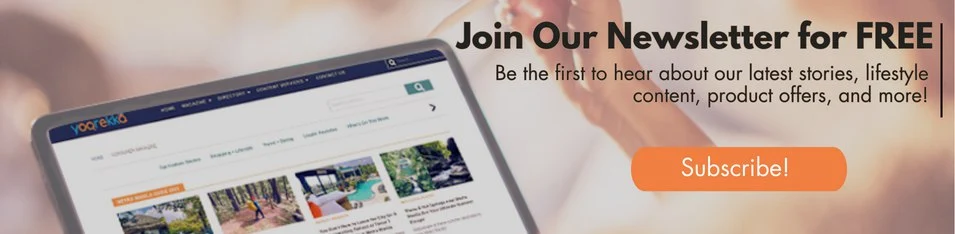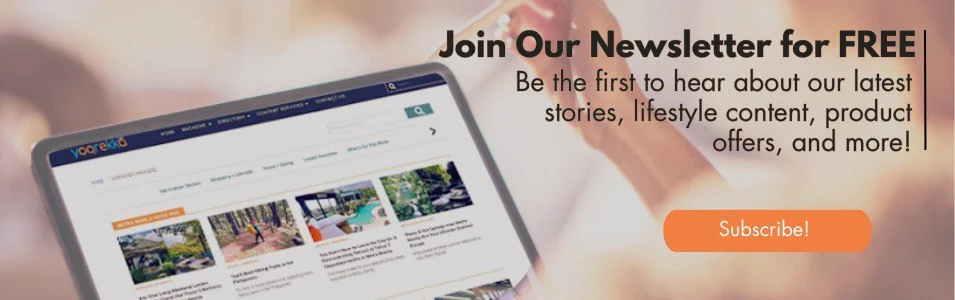Consumer News






E-wallets Strong Despite Recent GCash Glitch, So Here Are 5 Online Banking Safety Tips to Avoid Scams
Protect your money with these online banking safety tips!
By: Kriszel T. Rago | May 20, 2023

These tips secure your online e-wallets or bank accounts.
GCash system glitch recently raised concerns among online banking and mobile wallet users. The mobile wallet was said to have been hacked, with reports from some of the users that the money in their accounts was channeled to bank accounts without their permission. Although the mobile wallet application management has already released a statement regarding the issue, some users still feel uneasy about the incident.
Online banking and mobile wallets have been part of every Filipino's way of life, especially during the pandemic. These platforms give their users a lot of benefits, one of which is convenience, as it offers remote monetary transactions and assistance in just one click. It is also quick and easy to use, as transactions on these platforms happen in real-time.
With all these benefits, no wonder more and more Filipinos use it daily. However, an expert says e-wallets remain strong despite the recent GCash glitch [1]. That is why issues such as those mentioned are genuinely a concern. To help you avoid scams, hackers, and other security risks concerning your online banking and mobile wallet accounts, we listed some online banking safety tips you should consider.
1. Keep your personal information to yourself.

Fraudulent texts, calls, and emails are everywhere.
Scammers may attempt to collect your data by offering promos or asking you to fill out some forms. That’s why one of the most essential safe banking tips is to take care of your data. Don’t post or give your full name, address, contact number, passwords, account numbers, or even birth date to anyone or anything offline or online.
2. Create strong and unique passwords.

A piece of advice: never use your personal info like your birthday as your password, as they are easier to guess.
Using your name, contact number, address, or even your loved one's name as a password is very common, making it easier to predict. When your passwords are easier to predict, your accounts are also prone to hacking. As an online banking tip, try thinking of phrases or other unique things to put as your password, making it less predictable. Just remember and change it at least once every three months.
3. Check your accounts at secured locations.

Use secured Wi-Fi connections instead of public Wi-Fi.
You may find peace and feel less worried when checking your accounts occasionally. However, not all places are safe to check on your accounts. This includes when you are at a place with public Wi-Fi, which is often a risk to your online banking. Public Wi-Fi allows hackers and viruses to access your devices directly. As an online banking safety tip, make sure never to use unsecured public Wi-Fi, and instead, use your 4G connection or, even better, a secured, password-protected Wi-Fi.
5. Be mindful of your transaction.

Check payment links before you pay
Make it a habit to check your account transactions regularly, aside from doing it at secured places. This will help you identify if there are unauthorized charges or withdrawals. If you love shopping online, confirm the payment links from your preferred online shopping platform. Don’t transact from suspicious websites. One of the most crucial online banking tips is to report immediately to your service provider if there are any fraudulent or malicious transactions to your accounts.
Online banking and mobile wallets made managing our finances and transactions more convenient. However, as technology continues to improve around us, everything is still uncertain, including our online banking and mobile wallets’ security. Protect your accounts and take charge of your finances worry-free with these online banking safety tips.
Visit Yoorekka Magazine for more consumer news, guides, tips, and trends in the Philippines!
Source:
[1] https://www.youtube.com/watch?v=8iDU1PY-JLQ
Check out this video:

About Kriszel T. Rago
Kriszel is a writer, an aspiring multimedia journalist, and a strong-willed, pierced & inked modern-day kikay tita. As a former iskolar ng bayan–still one at heart, Kriszel is passionate about social issues and everything under the sun. She loves to read, watch documentaries, thriller-mystery series, and anime, cook for her loved ones, and play Valorant & Mobile Legends with friends. Kriszel dreams of being a multiple degree holder and traveling to every province in the Philippines.
Learn more stories on:
Location Tags:
Disclaimer: All articles in the Consumers Magazine of Yoorekka are
for general information and entertainment purposes only. Although
careful research has been made in writing them, Yoorekka does not
make any warranty about the completeness and accuracy of all
information presented in our articles. Our content is not intended
to be used in place of legal, medical, or any professional advice.
ALSO READ
CATEGORIES
VIDEO MARKET PLACE
MORE STORIES AROUND THE PHILIPPINES